Advanced eDiscovery - Announcing general availability of case limit enhancements
Currently available in public preview, this release adds support for large cases in Advanced eDiscovery, which increases the total amount of content that can be managed in a single Advanced eDiscovery case. This feature accommodates this increase in case size in response to time-sensitive, high-volume regulatory requests, investigations, and litigation in modern day regulated organizations.
With large case in Advanced eDiscovery, organizations will be able to:
- Create collections with up to 1 TB of data
- Commit collections with 1TB of pre-expansion data to a review set
- Collect Teams chat conversations as HTML transcripts as opposed to individual items
- Collect time-based content for before and after the responsive item for Teams chat conversations
- Export 5 million documents or 500 GB of data (whichever is smaller) in a single export job
- Manage large volume cases with more than 40 million items per case
This message is associated with Microsoft 365 Roadmap ID 85630.
Large case support in Advanced eDiscovery won’t affect your organization’s current eDiscovery workflow in existing cases. When creating a new case, you will have the ability to choose between a normal case (the existing case format) or a large case (the new feature). With the large case setting, you can create up to 1 TB of content per collection and the commit the collection to a single review set. When collecting content using the large case format, cloud attachments and contextual Teams and Yammer content are automatically added to the review set. This functionality helps to provide you with a complete picture of digital communications. With the new large case format, you can manage large volume cases in excess of 40 million items per case, and effectively manage large data sets throughout the eDiscovery process.
Note: Based on customer feedback, several metadata fields for Teams transcripts content have been revised to help provide additional clarity and context when reviewing Teams transcripts. Updated fields include Conversation Name and Conversation Type, and now added to documentation is Conversation Family ID. Read more about this here: Document metadata fields in Advanced eDiscovery - Microsoft 365 Compliance | Microsoft Docs
Create new large case
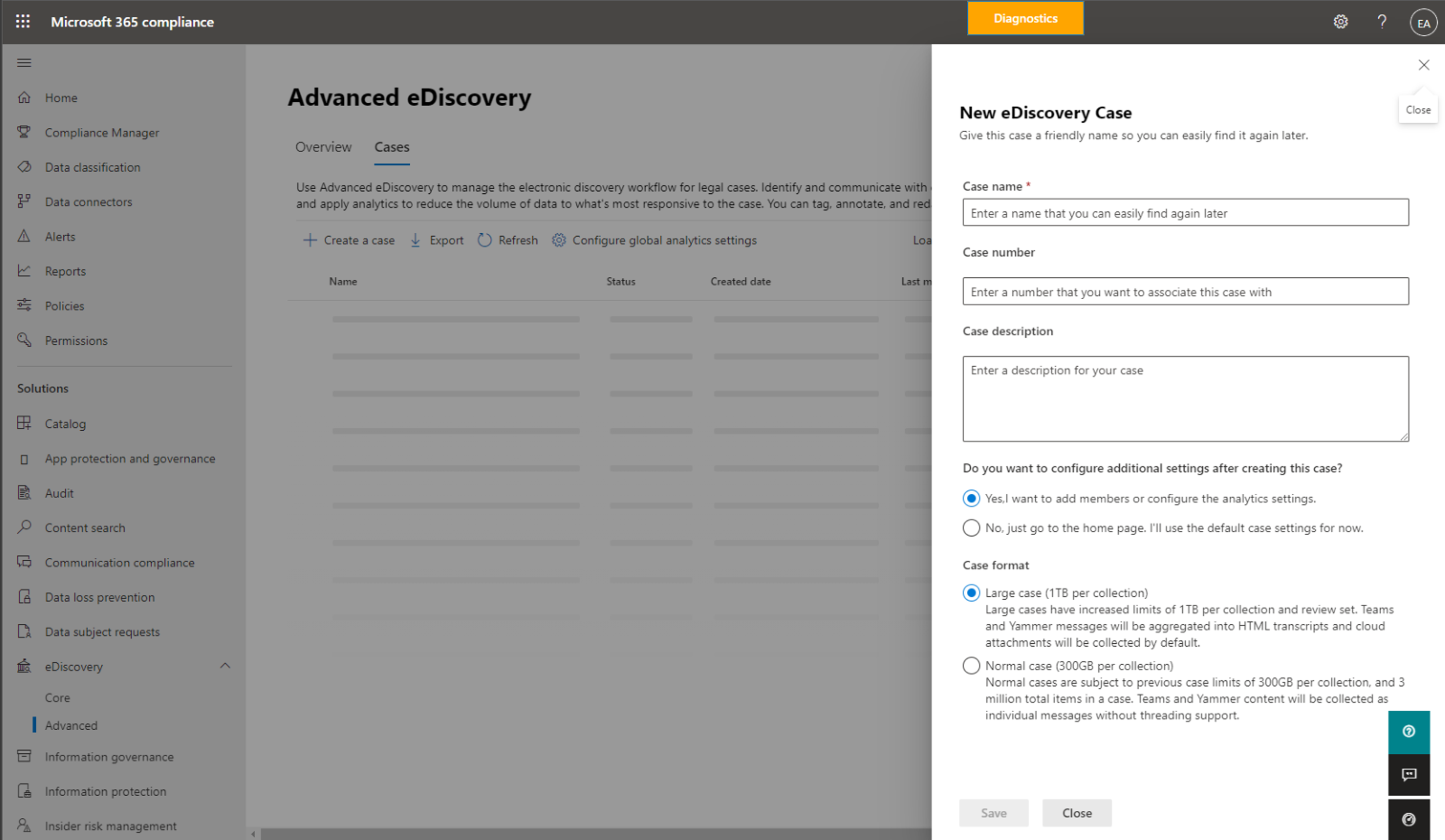
Diagnostics page showing large case size limits
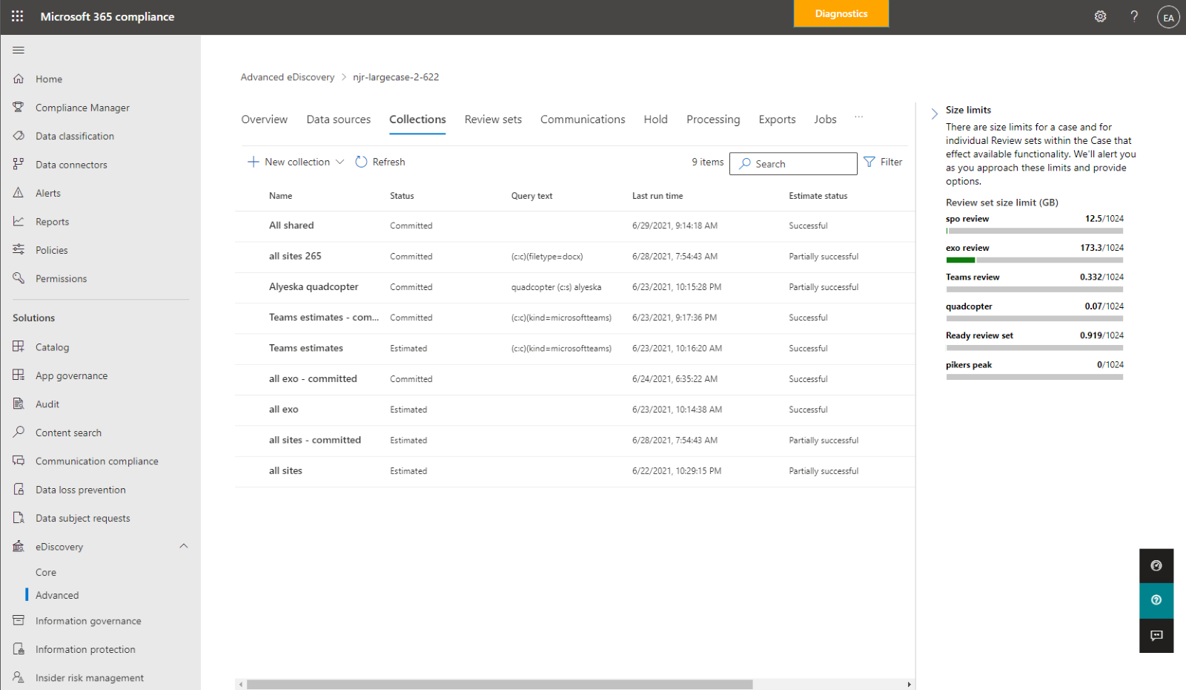
1292